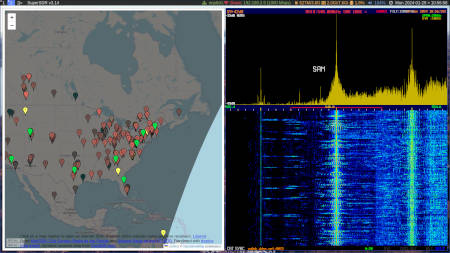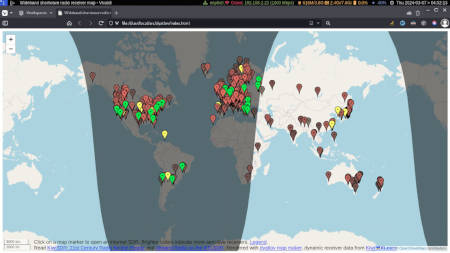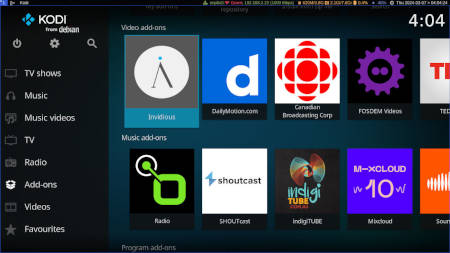If your news media is spineless and will not carry truthful content, or if it only carries propaganda, you do not have to abide with it. If your social media is merely an echo chamber for disinformation, dump it all. MOFO Linux gives you the power to unblock and access any media, at your discretion, clearing the way for you to read, write, watch, listen to, debate, or collaborate beyond the reach of any anyone. In other words, you jump the barrier, find better platforms, and interact with people. It does not matter what country or state you are in. As long as the internet exists, MOFO Linux makes it work: borderless and content-neutral.
MOFO Linux (version 9) is now based on rolling Debian (Sid)! Live system credentials are username: user password: live
Bulletins:
MOFO Linux v9.7 is released February 8, 2026. - Contains a Kernel upgrade to Linux 6.18 (Xanmod, x64v2). - Removed Freenet to reduce size of iso file. - Improved I2P support (I2P Purple, I2P Controller). - Some minor tweaks, updates, and bug fixes. MOFO Linux v9.6 is released August 29, 2025. - Contains a Kernel upgrade to Linux 6.16 (Xanmod, x64v2). - Some minor tweaks, updates, and bug fixes. MOFO Linux v9.5 is released July 28, 2025. - Contains a Kernel upgrade to Linux 6.15 (x64v2 for compatibility on older hardware). - Some minor tweaks, updates, and bug fixes. MOFO Linux v9.4 is released May 1, 2025. - Contains a Kernel upgrade to Linux 6.14 (x64v2 for compatibility on older hardware). - Changed scripts to a more modular and Github-sourced format, for simplified maintenance. - Removed several old deb packages to reduce size of iso file. - Software updates, minor tweaks, and some bug fixes. MOFO Linux v9.3 is released January 8, 2025. - Contains a Kernel upgrade to Linux 6.12 (x64v2 for compatibility on older hardware). - Software updates, minor tweaks, and some bug fixes. - Calamares removed due to too many problems getting it to work from booted isos. - Linux-clone script reinstalled. MOFO Linux v9.2.0 released October 7, 2024: - Contains a kernel upgrade to Linux 6.11.2 (x64v2 for compatibility on older hardware). - Software updates, minor tweaks, and some bug fixes. MOFO Linux v9.1.0 released June 3, 2024: - Contains software updates and minor tweaks. MOFO Linux Earns Community Leader badge on SourceForge: - Let's go for 100k!
Release Message
MOFO Linux has been upgraded to version 9.7.0 and is available worldwide for download. This update contains a kernel upgrade and bug fixes:
- Kernel 6.18, with the Xanmod efficiency and speed tweaks.
- Adjustments to Tor-Remote and Tor-Controller scripts
- Freenet removed in order to reduce the iso file size.
- Fixed errors and improved I2P darknet access, using Purple / i2pd
- Adjustments to the Neovim LSP configuration.
- Neovim plugins have been upgraded.
- Upgraded DWM Window manager / flexipatch to version 6.6
The theme for this upgrade cycle was, "Delegate more to systemd and reduce manual interventions."
I have cleaned out the user's dot profile and dot xinit files, moving environmental variables to the user's dot config directory, for handling by systemd. I also deleted the code which forcefully set the screen dots per inch, based on specs detected by X11. Fonts and application windows are now more consistently sized across more diverse hardware.
MOFO Linux is the bootable, self-contained live Linux environment
which opens the internet and makes it "just work" for people, including those
behind censorship barriers, reaffirming that
Cheers, Phil Collier / MOFO Linux
What is MOFO Linux?
MOFO Linux is an operating system created to empower any people, anywhere, for exercising their rights to privacy, freedom of expression, association, and peaceful assembly. These are universal human rights, which you were born with, not privileges to be metered out at the whims of any government. They are recognized by the International Covenant on Civil and Political Rights and the Universal Declaration of Human Rights. It is just and reasonable to respect those rights; MOFO Linux is a tool for you to protect them. At the bottom line, MOFO Linux itself is expression in the form of code and mathematics. It exploits weaknesses and defeats all methods of internet censorship and surveillance - anything used by any organization, anywhere, any time, by anyone.
MOFO Linux contains Encrypted DNS over HTTPS, OpenVPN, Tor, I2P, and other software tools which provide anonymous and / or secure access to the internet and circumvention of state censorship restrictions. The system is designed to run from a bootable USB stick or "frugal install" on a hard drive or SSD. It also runs great in a virtual machine. Browsing history and usage tracks are destroyed on shutdown.
SSH Tunnels and V2Ray
Consider using an SSH Tunnel for your basic censorship circumvention method. It works in even the most restrictive environments because SSH is an essential network tool authorities are reluctant to block. To use it, you need SSH access to a remote server, which itself has access to the open internet. MOFO Linux has a tool called Sshuttle for securely accessing the internet through remote servers. The implementation in MOFO Linux requires you to set up key based server logins and also Edit your server data to save the IP, user, and SSH port. Save it to a flashdrive and copy it to your home directory when you will open an SSH tunnel.
V2Ray is a new addition to MOFO Linux, since version 8.2.0. It uses a clever variant of socks proxying, with various protocols and obfuscation to evade deep packet inspection. Censors see it as regular web browsing and let it pass.
VPNs: Wireguard and OpenVPN
WireGuard is described by its developers as lean, fast, and simple. It is also cryptographically effective and robust. Multiple encryption protocols are built in, and WireGuard is respected by professionals in the industry. Set up your own server or use a commercial service offering the protocol.
Keep your Wireguard config files in a safe location separate from MOFO Linux. To use, copy your Wireguard configs to the home folder. Next, bring up Rofi and launch the Wireguard application. To manage Wireguard from the terminal, run the command wgxfr.
Import the configs by multi select and hit Enter to copy the configs into /etc/wireguard. Connect to the Wireguard VPN by executing wgup in the terminal or instead bring up Rofi and launch the Wireguard application, then follow the menu prompts.
OpenVPN is supported in MOFO Linux. To use the protocol, follow these steps:
- If you don't have a subscription to an OpenVPN provider, simply use the free servers at http://vpngate.net. Use the VPNGate Connect application to find and connect to working servers. VPNGate Download will download multiple server configs for you to use.
- In the terminal, you may execute sudo vpngate list to get a list of working servers, then execute sudo vpngate connect to use your chosen server in the VPNGate ecosystem. If OpenVPN is blocked in your country, use other applications to access VPN Gate.
- Keep a copy of your ovpn, key, ca, and crt files on a separate USB flashdrive or SD card. Use the OpenVPN Controller application to locate and open the desired ovpn file. For convenience, you could copy your VPN credentials to the home directory. If getting your configs from VPNGate, be aware that the keys and certificate data are contained within one ovpn file.
- NetworkManager can also manage OpenVPN connections. Hit keys
Super +N to open the networking menu, select "Launch Connection Manager," and then select the "+" to add a new OpenVPN connection. NetworkManager will not work with the VPNGate "single ovpn" files, which contain the combined certificate and key data. Use the vpngate terminal application for servers operated by VPNGate volunteers.
Algo, and Outline Circumvention Systems
Algo is "a VPN that works" as described by its developers. It handles the rapid creation and management of VPN servers. Algo focuses narrowly on IPSEC and WireGuard protocols, asserting that those two are most effective against present day threats.
Outline is a system created by the people at Jigsaw, applying new technology to make a safer world. Users set up their own servers in minutes, configured with VPNs based on shadowsocks tunnels. If you do not want to set up your own server, Outline can still connect to shadowsocks servers. Set up an account on a provider and paste the configuration data into the Outline Client. It is so easy: Outline can copy configuration data from your clipboard if you use a provider with the "copy to clipboard" option.
Tor and I2P: Darknet / Anonymous Networking
Tor is the oldest and most well developed anonymous network, with extensive infrastructure providing strong anonymity to internet users. I2P is a newer robust privacy and anonymity network. It contains quite a lot of content and services for its users, all resistant to surveillance and censorship. These networks contain internally reachable anonymized websites, chat areas, forums, markets, and exit nodes to the open internet.
NOTE: Tor is installed in MOFO Linux, but you should be very careful with it. Merely using it from your home IP address can get you targeted for surveillance. Consider setting up a remote server where you can install Tor and access the darknet from there. Use the Tor Remote script, a VPN, or simple ssh tunnel to connect to that server from your home IP. Vivaldi is the default browser in MOFO Linux, and there is no Tor Browser. In this era, it is smart and far less risky to have a sensibly configured browser on your own machine and, I repeat, run Tor on a remote server.
As of MOFO Linux version 8.1.0, the Tor-Remote utility is available as an option within Tor-Controller. You need SSH access to a server running Tor, with that server's data in your home .ssh directory. You can keep that config in a safe place, then copy - paste it into the live system when you want to connect.
If you are willing to run Tor locally, you can defeat blocking attempts by using Torsocks or Pluggable Transports (Obfs4 or Snowflake), or Proxychains.
For I2P, use the I2P Controller application. Use the controller to shut down I2P and restore proxy settings for normal web browsing after the I2P session is finished.
The Reticulum Network Stack is a new networking protocol with high robustness and strong encryption built in. It is nearly unstoppable, working through local wireless or through the global internet. It can work totally off grid, using RNode LoRa radio communications. Reticulum MeshChat enables communication on a local or global scale, with the ability to smartly make, break, and arrange connections as necessary to move messages across the network.
Interplanetary File System (IPFS)
The Interplanetary File System is technology providing a robust, decentralised internet based on content of files instead of where they are located, similar to BitTorrent - but better. Applications and data on IPFS are permanent and distributed - with no single point of failure or vulnerability to censorship. Media files, databases, websites, archives on IPFS can exist with resilliance and be accessed with high speed. IPFS-Desktop is the application to use for managing files in IPFS or setting up a local IPFS node. Because MOFO Linux does not have persistence, you must back up your IPFS files configs, and credentials on external media before shutting down MOFO Linux. Consider an "IPFS pin service" to host things you want others to access (or pin an encrypted file for your eyes only).
File System Encryption: Veracrypt and EcryptFS
Veracrypt is the top multi-platform software for VERY STRONG file system encryption forked from Truecrypt. It has great features and performance - able to encrypt drives and directories, even hiding them from detection. It is compatible with Linux, Windows and Mac systems, so encrypted files may be created or accessed on just about any computer.
Ecryptfs is an encrypted filesystem with support built into the Linux Kernel. It is fast, strong, and efficient enough to keep your files safe from unwanted access. Use it to encrypt folders or whole drives which will hold sensitive data. Ecryptfs is the principal means of encrypting the home directory and other storage volumes in Linux.
It is suggested that users run MOFO Linux from a bootable flash drive and keep a separate flashdrive partition for encrypted files. Another option is to use a separate drive and encrypt its entire contents, accessing it through Veracrypt. Doing that, it is possible to carry a large volume of data which is quite difficult to detect and even more difficult to decrypt. In theory, a well-arranged encrypted volume should be secure for centuries. Be careful to create strong passwords. Do not allow any secret keys to be compromised. Use Bleachbit to wipe free space on your storage media.
Artificial Intelligence (AI)
Artificial Intelligence has quickly proven itself to be an essential element of data collection, interpretation, and content creation. It seems that each week, creative people are finding new ways to use ChatGPT, Bard, Midjourney, and other intelligent tools to reimagine their workflows and be super productive. MOFO Linux is now incorporating some of those tools. Several are bookmarked in the web browser for quick access, while others are included as stand alone apps or browser plugins.
Use Python-TGPT, which may be used anonymously and for free - with more than forty models available. Go-TGPT is the other terminal chatbot, based on several different AI models. On top of such variety, most don't require API keys for typical levels of service.
Instant Messaging Clients
- Signal provides secure, end to end private messaging, supporting text, voice, video, and file attachments.
- Element is a decentralised and encrypted instant messaging platform, enabling people to connect and collaborate securely over voice, text, and video.
- Telegram is a cloud based private messaging service supporting one on one or group communications.
- Discord is a decentralised, cloud based, messaging service supporting group chats.
- Irssi is a terminal based internet relay chat (irc) application for anyone wanting to go "old school" in text based communication.
Kodi Media Center
Kodi Media Center provides access to THOUSANDS of high quality video and audio streams from around the world. See the addons section.
Radio stations around the world are available for direct, off the air listening via hundreds of software defined radio (SDR) servers. Vivaldi contains a bookmarked list of top SDR servers around the world. They are like a "radio in your web browser" for tuning in news, music, political, and religious content on an unlimited global scale.
Also, MPV and SMPlayer can stream podcasts, internet radio, and video from around the world. Castero is a podcast client which runs in your terminal and plays audio through MPV. There is also an Internet Radio Playlist set up with dozens of popular broadcasters which stream from their studios direct to your computer.
Command Line Tools
MOFO Linux contains a plethora of efficient and fast command line tools.
- Python-TGPT provides access to AI chatbots based on more than 40 models!
- Go-TGPT provides access to AI chatbots based on several different models.
- Neovim is a pleasure for writing and programming because it is so fast and customisable with plugins.
- Browsing the web is a breeze in text mode with W3M. Navigate pages with Vim-like keys and enjoy cleaner, stripped text using the Readability utility.
- Surfraw is a search tool providing well over a hundred different websites to access for information not easy to find on the major portals. You can look for aircraft in flight by registration or ADSB hex code, find answers to computing or math problems, or even do lookups of slang phrases or rumors appearing in the news.
- Bluetabs pulls multiple microblog feeds and displays them in the web browser. Here, it is set up in "topics." You select a topic and watch multiple feeds.
- lf is a fast and efficient terminal file manager. Navigate with Vim-like keys, with previews and user configurable management commands.
- Lookatme is a slide presentation application, which works with markdown text, easily styled with css.
- fzf, ripgrep, and fd are tiny yet very effective tools for searching and organizing files or text. With these, you can reach into dozens or hundreds of files to recursively find words, phrases, code, or even terminal command history.
Multiple Language Support
MOFO Linux defaults to English on startup, with ability to change the system to over 200 other languages. Switch languages with the Locale Manager tool. After making changes, exit and recycle your computing session with CTRL + ALT + BACKSPACE, without turning off the computer. The new language will then be activated. Language support in Vivaldi may be managed by using the Tools -> Addons -> Languages menu. It may be necessary to download some language packages to complete a language change.
Usage and Installation Options
MOFO Linux is built primarily to run as a live environment you boot from a flash drive. Use bootable drive setup tools, such as Etcher or Rufus, to create bootable media.
Ventoy is the suggested tool for setting up a portable drive you can use for booting multiple live Linux distributions. If you know how to work with Grub or Systemd booting, you can simply point the bootloader at the disc image to load the kernel and file system.
The live iso is packaged as a DVD image, but it is not recommended to burn an actual DVD to run any live computing environment. DVDs are far, far too slow! Use a flash drive or SSD for a portable set up; install to bare metal for top performance.
If you insist on having a full, persistent, regular MOFO Linux installation, there are three options:
- Set up a persistence partition for this Debian-Live system.
- Convert another Debian system to MOFO Linux, using the converter script.
- Clone the filesystem to a blank partition.
- Format a drive with the Linux filesystem of your choice.
-
Enter the command:
sudo linux-clone in the terminal. - Clone the running system to the desired drive.
- Reboot to the desired drive.
Technical Notes
MOFO Linux is a 64 bit system. As of Version 9, it is based on Debian's Sid branch of GNU/Linux. MOFO Linux uses the Dynamic window Manager (DWM), with a great set of patches, to provide an efficient workflow light on resources and fast. The system builds on and extends the capabilities of its parent distros: easy software updating, great graphics, system resource management, and adaptability to user needs. The system runs quite well on modest hardware, and is blazingly fast on strong multi-Core CPUs with abundant memory.
Integrity and Authenticity of MOFO Linux
Great effort goes into making MOFO Linux safe and free of malware. To verify that your copy of the iso image file is authentic, undamaged, and unaltered, check its sha256sum against the official authentication document and verify the digital signature of MOFO Linux. The authentication document is available by the download link at MOFO Linux.com. Use the Passwords and Keys or Seahorse application to check the signature. Import the MOFO Linux public key from pool.sks-keyservers.net or keyserver.ubuntu.com.
Disclaimer
MOFO Linux is provided as-is. No guarantees or warranties are applicable to MOFO Linux. It is an independent distribution derived from Debian GNU/Linux, but not endorsed by or affiliated with Debian or any other organizations. Use of software in MOFO Linux, and any content posted or accessed, is solely at the user's own discretion and risk.
Further Information
Website: https://mofolinux.comSourceForge: https://sourceforge.net/projects/mofolinux/
Application Source Code: App Source Code
Featured Applications in MOFO Linux Version (9.7.0)
For older changes, visit the DOWNLOADS page.
"Mofo" (written and performed by U2, Rotterdam, 1997/07/18)
Mofo is a piece of musical expression influenced by blues, punk, and techno styles. It is a noncompliant, non-getting along, electronic deluge about making your way in a world without guardrails. It expresses the realization that you have to figure it out yourself, because the people and institutions you expected to represent safety and order are all bullshit. Maybe you can count on God; maybe you cannot. Maybe fellow travelers will share the tools you need to move the mountains which block the way. Liberation comes from discovery and discourse.
© 2015 - 2026 MOFOLinux.com, All Rights Reserved. Written and curated by Webmaster / Developer Captain Thermobaric. About, Contact Us, Privacy Policy and Disclosures, XML Sitemap.